Yeşil Exp Çubuğu Anlatımı
1 sayfadaki 1 sayfası
 Yeşil Exp Çubuğu Anlatımı
Yeşil Exp Çubuğu Anlatımı
[Resimleri görebilmek için üye olun veya giriş yapın.]
TURKISH[TÜRKÇE]
Arkadaşlar resimden yola çıkarak yeşil exp çubuğunu anlatacam;
Çubuğun sol baş tarafındaki sayıdan bahsedelim;
Çubuğun sol baş tarafındaki sayı exp miktarının başını gösteriyor.
Örneğin: Resimdeki exp miktarına baktığımızda 56
gözüküyor. 56nın başına baktığımızda 5 rakamı var buda yeşil çubuğun
solunda yazıyor. 5 rakamının arkasındaki sayılar yazılmıyor. Sade
başdaki sayı yazılıyor.
Mesela: exp 10 ise 1 yazar
exp 20 ise 2 yazar
exp 36 ise 3 yazar böyle gider.
Gelelim yeşil çubuğumuzun yüzdesine;
Burda resimdeki 56 tının sağındaki rakamların
oranı yazıyor. Exp miktarımıza bakıyoruz 56.50, Bunun başındaki rakamı
soldaki baş rakama koyuyoruz 5. sağdaki kalan sayıları alıyoruz 6.50 bu
rakam expimizin 50-60 arasındaki miktarı, yüzdelik miktara çevirip
yeşil çubuğa yazıyor. 65 % oluyor.
Mesela: exp 26.70 ise 20-30 arasındaki rakamları
yüzdelik dilime çeviriyor ve en baştaki sayıyı sol baş tarafdaki yere
ekliyor nogoldu başındaki sayı 2 -exp 67 % oldu
Örnek: exp 47.34 ise baş kısımdaki rakam 4 -exp 73.4% olarak gösterir
exp 89.45 ise baş kısımdaki rakam 8 -exp 94.5% olarak gösterir
(Resme göre): Kısaca Yeşil butonun solunda, baş
tarafda yazan rakamı alıyorum 5. yüzdelik dilimin başındaki sayıyı
alıyoruz 6 bunları birleştiriyoruz 56 nogoldu toplam expimiz 56 çıktı.
Böyle bakmak istemeyenler için sp miktarının altına yazmışlar ordan da baka bilirsiniz.
Ayrıntılı bir şekilde anlattım hatam varsa özür dilerim.
ENGLISH[İNGİLİZCE]
Friends image by way of a green bar anlatacam exp;
Let's start talking about numbers in the left side of the bar;
The left side of the bar per head shows the amount of exp.
For example: When we look at the amount of exp 56 looks in the picture.
Looking at the figure is 5 per 56nın pruning is written to the left of
the green bar. 5 digit number printed on the back is not. The number is written simply başdaki.
For example: if 1 exp 10 authors
The author of 20 exp 2
exp 3 to 36, the author goes on like this.
Let us come to the percentage of green bar;
56 loam here in the image on the right side of the ratio of the numbers
are written. 56.50 We're looking at the amount of exp, this starts at
the top of the left figure we put the figure 5 The rest are getting the
right number of figure expimizin 50-60 between 6:50 this amount,
percentage amount is written into the green bar. Is 65%.
For example: exp 26.70 percentage figures in
the 20-30 zone and into the top of the head to the left hand side where
the number of adds per nogoldu 67% are 2-exp
Example: The head of exp 47.34 73.4% as the figure shows the 4-exp
The figure is 89.45 per 8-exp exp part is shown as 94.5%
(Photo by): in short, to the left of the green button, I get a 5 per hand, writing numbers per slice to get the percentage of total expimiz nogoldu 56 6 56 outputs combine them.
Who do not want to look like that was written under the amount of sp you know to look from there.
I explained in detail, I apologize if I have errors.
TURKISH[TÜRKÇE]
Arkadaşlar resimden yola çıkarak yeşil exp çubuğunu anlatacam;
Çubuğun sol baş tarafındaki sayıdan bahsedelim;
Çubuğun sol baş tarafındaki sayı exp miktarının başını gösteriyor.
Örneğin: Resimdeki exp miktarına baktığımızda 56
gözüküyor. 56nın başına baktığımızda 5 rakamı var buda yeşil çubuğun
solunda yazıyor. 5 rakamının arkasındaki sayılar yazılmıyor. Sade
başdaki sayı yazılıyor.
Mesela: exp 10 ise 1 yazar
exp 20 ise 2 yazar
exp 36 ise 3 yazar böyle gider.
Gelelim yeşil çubuğumuzun yüzdesine;
Burda resimdeki 56 tının sağındaki rakamların
oranı yazıyor. Exp miktarımıza bakıyoruz 56.50, Bunun başındaki rakamı
soldaki baş rakama koyuyoruz 5. sağdaki kalan sayıları alıyoruz 6.50 bu
rakam expimizin 50-60 arasındaki miktarı, yüzdelik miktara çevirip
yeşil çubuğa yazıyor. 65 % oluyor.
Mesela: exp 26.70 ise 20-30 arasındaki rakamları
yüzdelik dilime çeviriyor ve en baştaki sayıyı sol baş tarafdaki yere
ekliyor nogoldu başındaki sayı 2 -exp 67 % oldu
Örnek: exp 47.34 ise baş kısımdaki rakam 4 -exp 73.4% olarak gösterir
exp 89.45 ise baş kısımdaki rakam 8 -exp 94.5% olarak gösterir
(Resme göre): Kısaca Yeşil butonun solunda, baş
tarafda yazan rakamı alıyorum 5. yüzdelik dilimin başındaki sayıyı
alıyoruz 6 bunları birleştiriyoruz 56 nogoldu toplam expimiz 56 çıktı.
Böyle bakmak istemeyenler için sp miktarının altına yazmışlar ordan da baka bilirsiniz.
Ayrıntılı bir şekilde anlattım hatam varsa özür dilerim.
ENGLISH[İNGİLİZCE]
Friends image by way of a green bar anlatacam exp;
Let's start talking about numbers in the left side of the bar;
The left side of the bar per head shows the amount of exp.
For example: When we look at the amount of exp 56 looks in the picture.
Looking at the figure is 5 per 56nın pruning is written to the left of
the green bar. 5 digit number printed on the back is not. The number is written simply başdaki.
For example: if 1 exp 10 authors
The author of 20 exp 2
exp 3 to 36, the author goes on like this.
Let us come to the percentage of green bar;
56 loam here in the image on the right side of the ratio of the numbers
are written. 56.50 We're looking at the amount of exp, this starts at
the top of the left figure we put the figure 5 The rest are getting the
right number of figure expimizin 50-60 between 6:50 this amount,
percentage amount is written into the green bar. Is 65%.
For example: exp 26.70 percentage figures in
the 20-30 zone and into the top of the head to the left hand side where
the number of adds per nogoldu 67% are 2-exp
Example: The head of exp 47.34 73.4% as the figure shows the 4-exp
The figure is 89.45 per 8-exp exp part is shown as 94.5%
(Photo by): in short, to the left of the green button, I get a 5 per hand, writing numbers per slice to get the percentage of total expimiz nogoldu 56 6 56 outputs combine them.
Who do not want to look like that was written under the amount of sp you know to look from there.
I explained in detail, I apologize if I have errors.
1 sayfadaki 1 sayfası
Bu forumun müsaadesi var:
Bu forumdaki mesajlara cevap veremezsiniz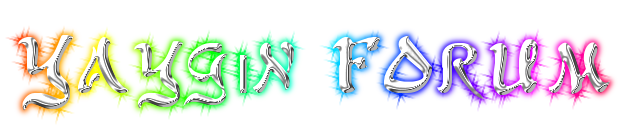
 Anasayfa
Anasayfa
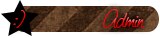
 Mesaj Sayısı
Mesaj Sayısı